Missing maxmind database files
Here is how to fix missing maxmind database files
This article explains how to fix the "city.mmdb" missing file error:
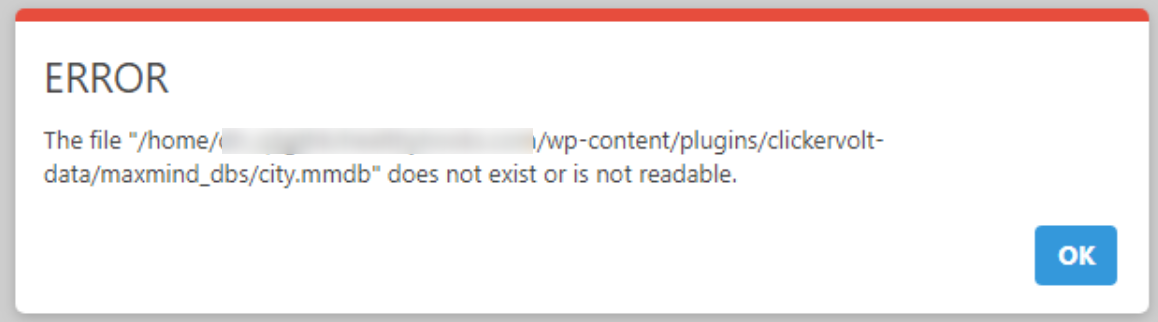
In ClickerVolt, we use the maxmind database to resolve the geo-location data of your visitors, so you can know where they are coming from.
When you first install ClickerVolt it registers a WordPress hook to download the required maxmind database files at regular interval. First download is done at installation, then every seven days to always have the latest accurate geo data.
This registered hook is then called by WordPress when it executes its internal wp-cron job.
Unfortunately, it happens that some WordPress configurations do not execute wp-cron jobs at all. This is the case for example on GoDaddy Managed WordPress hosting, and a few others.
In such a case, you will need to manually create a cron job, and this is explained in this tutorial:
https://www.hostgator.com/help/article/how-to-replace-wordpress-cron-with-a-real-cron-job
After you have setup the cron job, you may still need to force the immediate download of the database files.
To do so, replace the domain name with your own domain in the URL below, then load this URL in your browser. The files will be downloaded within less than a minute usually.
https://your-own-website-domain.com/index.php?rest_route=/clickervolt/api/v1/updateMaxmindDBs
Did this answer your question?